How do I add my Payment Details?
How do I add my payment details?
If you are a Landlord, in order to add your payment details, you will first need to log in to your Landlord Panel.
Select the  icon from the toolbar on the left side of the screen to access the settings.
icon from the toolbar on the left side of the screen to access the settings.
Complete the Account Information section
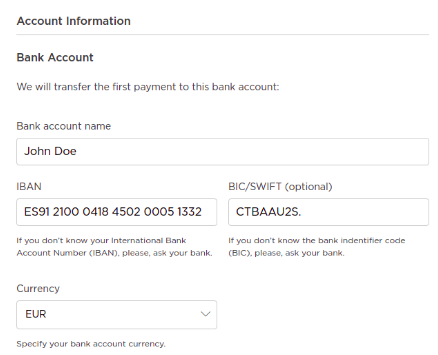
In this section, you will need to complete the following information:
Bank Account Name : The name as it appears on your bank account
IBAN Number : This is the International Bank Account Number. If you need help to find this number, you can contact your bank directly who will be able to provide this for you
BIC / SWIFT : If you need help finding this number, your bank should be able to help
Currency : Add the currency of your bank
Complete the Billing Information section
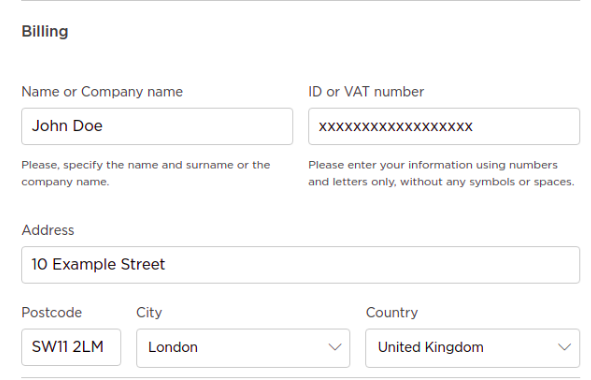
In this section, you will need to include your billing information including your name, ID or VAT number and billing address.
Once you filled in all the necessary information, remember to click on the “Save” button.
Do you still have questions? Use the Contact Form to reach out to our team who will be happy to help you with your query.
Related Articles
What happens with my booking request if the payment fails?
If your payment has failed this can be due to a number of reasons: 1 - You have exceeded the credit limit if the card you are using is a credit card 2 - Fraud prevention. Your card issuer has blocked the payment since they need authorization from ...Which are the reasons why my payment can be rejected?
If your payment failed, it could be due to several reasons: You may have exceeded the credit limit if you used a credit card. Fraud prevention measures might have blocked the payment pending your authorization. Insufficient funds may be available if ...How can I change my payment method for rent collection?
If you are a tenant, and you want tchange your payment method for rent collection on Spotahome, you will always have to contact our Customer Support team. The ability to change your payment method depends on what was originally suggested after your ...What should I do if the landlord asks for payment outside the platform?
At Spotahome, your security is our priority. If a landlord asks for payment to confirm your booking, follow these guidelines to ensure your transaction is safe: Confirm the Payment Details Double-Check with the Landlord: Clarify what kind of payment ...What payment methods does Spotahome offer?
In order to place a booking request for a property you just need to select the property/room and your move in/out dates, then press the “Request to book” button. If you are booking a room in a particular property, please make sure to select the room ...