What can I do in the Landlord Panel?
The Landlord Panel is the dashboard which allows you to edit and modify information related to your property listings and account.
The main sections of the Landlord Panel and their uses are as follows:
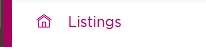
This section gives you access to your listings and can be used for two primary purposes.
- Create new property listings - If you have more properties that you wish to list on Spotahome, you can do this using the “+ Add New Listing” button. For more information on creating a new listing please check this help center article.
- Modify a property listing - You can make modifications to your property listings in this section including updating Availability and modifying Bills, Deposits and House Rules.
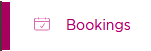
In the bookings section, you are able to view information about existing and upcoming bookings such as the dates of the booking and tenant information. This section will also contain any new booking requests which you can then accept or reject.
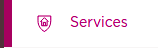
The services section will give you access to some of our recommended local partners who offer a range of services to make managing your rental property easier. These include Legal, Cleaning and Maintenance providers and in some cases offer discounts exclusively to Spotahome Listers.
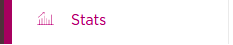
In the stats section, you will be able to find analytics related to the performance of your property listings. This includes:
- Favourites Today - how many users added your property to their favourites.
- Views Yesterday
- Views Last 7 Days
- Views Last 30 Days
You will also have access to the Rent Calculator which will provide you with a recommended price for your property by comparing it with similar properties in the same location.
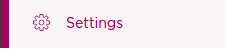
In the settings section, you will be able to update information related to your bank details and billing information.
For more details on how to update this information, please visit our help center article.
Do you still have questions? Use the Contact Form to reach out to our team who will be happy to help you with your query.
Related Articles
What information is provided with a booking request?
When you receive a new booking request, all relevant information will be displayed in your landlord panel. Here’s a detailed breakdown of what each section includes Booking Number This is a unique identifier for each booking request. Always provide ...What should I do if I have problems with my Landlord Panel?
If you are experiencing issues with the Landlord Panel, here are a few of the most common issues that you may face and some things to try to resolve them: What can I do if I can’t remember my password? If you are unable to log in to the Landlord ...How can I modify my Landlord Policies?
The Landlord Policies section is a valuable tool for providing additional information about your property that doesn't fit into the standard listing categories. Although you can't edit this section directly from your Landlord Panel, your dedicated ...What payments do I get when I confirm a booking?
Once the booking is confirmed, tenants automatically agree to the booking conditions. Here’s how the payment process works to ensure security and satisfaction for both parties: First Payment: The landlord will receive the first payment 48 hours after ...Where are the landlord's contact details?
Please review your booking confirmation email, which you received when the landlord accepted your request. The subject will also include your booking ID (e.g. "Booking Confirmation ABC123-DE"). In the section "About your landlord", you can find the ...